Use the right term - Git vs GitHub
Whether you're a developer, project manager, or simply curious about Git and Github, this information will help you navigate the landscape with clarity.
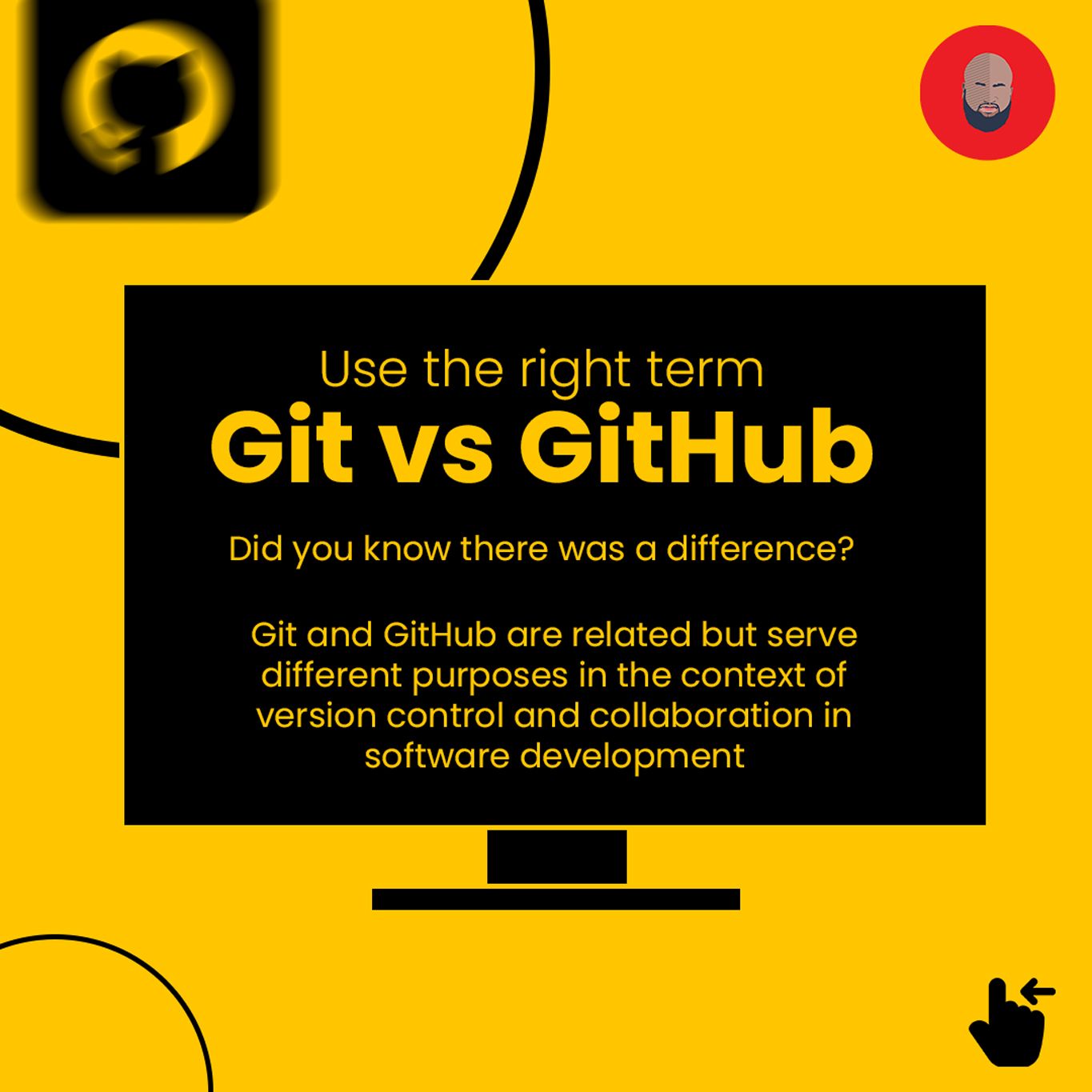
GitHub adds collaboration features, project management tools, and a social community aspect to Git, facilitating teamwork and code sharing among developers.
Git: Git is a distributed version control system designed to track changes in source code and facilitate collaboration among developers. It allows individuals or teams to manage and track revisions to their codebase over time.
GitHub: GitHub is a web-based hosting platform that provides a centralized location for storing and sharing Git repositories. It adds collaboration and social features to Git, making it easier for teams to work together on projects.
SCOPE
Git: Git is a distributed version control system that allows developers to manage and track changes to their code locally
Github: GitHub, on the other hand, is a web-based platform that provides a centralized location for storing and collaborating on Git repositories
FEATURES
Git: It provides features like version history, branching and merging, conflict resolution, and code collaboration.
Github: It offers features like issue tracking, pull requests, code review, project management tools, and integrations with other development services.
USAGE
Git: Git operates locally on a developer's machine
Github: GitHub is a remote repository hosting service on the web
PROCESS
Git: Git create branches, commit changes, merge branches, and revert to previous versions of the code.
Github: GitHub can store their Git repositories and collaborate with others
#tech #dev #git #github #developer

